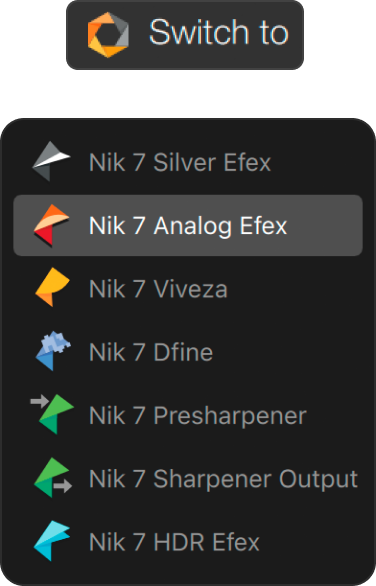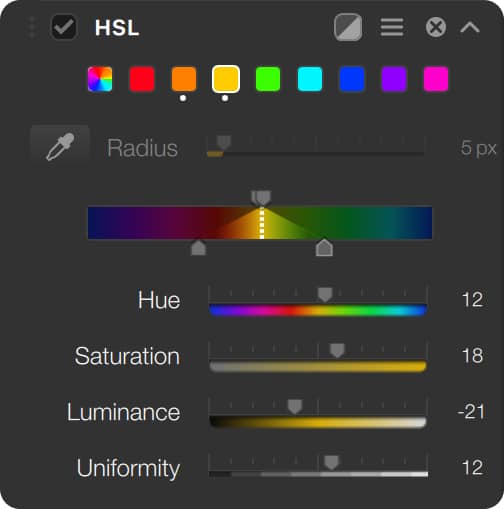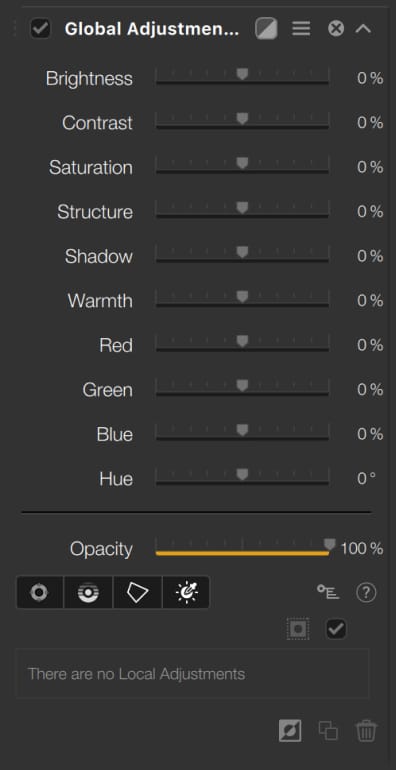Nik Color Efex Nik Silver Efex Nik Analog Efex Nik Dfine Nik Viveza Nik HDR Efex Nik Sharpener Nik Collection Palette (Photoshop) Lightroom Integration
Integrated palette
A newly designed palette to make Photoshop feel refined
-
Nik Color Efex Nik Silver Efex Nik Analog Efex Nik Dfine Nik Viveza Nik HDR Efex Nik Sharpener Nik Collection Palette (Photoshop) Lightroom Integration
Quick Edit
Quickly apply a preset or your previous edit to an image in Photoshop without launching the Nik Collection plugin
-
Nik Color Efex Nik Silver Efex Nik Analog Efex Nik Dfine Nik Viveza Nik HDR Efex Nik Sharpener Nik Collection Palette (Photoshop) Lightroom Integration
Apply presets with a single click
Add a saved preset to your Favorites and you can apply it with a single click from via the Nik Collection Palette while working in Photoshop
-
Nik Color Efex Nik Silver Efex Nik Analog Efex Nik Dfine Nik Viveza Nik HDR Efex Nik Sharpener Nik Collection Palette (Photoshop) Lightroom Integration
Meta Presets
Apply changes from multiple Nik Collection plugins simultaneously with a single click
-
Nik Color Efex Nik Silver Efex Nik Analog Efex Nik Dfine Nik Viveza Nik HDR Efex Nik Sharpener Nik Collection Palette (Photoshop) Lightroom Integration
new Advanced U Point selections: Elliptical Control Points
Elliptical selection options for accurate local adjustments
-
Nik Color Efex Nik Silver Efex Nik Analog Efex Nik Dfine Nik Viveza Nik HDR Efex Nik Sharpener Nik Collection Palette (Photoshop) Lightroom Integration
new Advanced U Point selections: Polygonal Control Points
Polygonal selection options for accurate local adjustments
-
Nik Color Efex Nik Silver Efex Nik Analog Efex Nik Dfine Nik Viveza Nik HDR Efex Nik Sharpener Nik Collection Palette (Photoshop) Lightroom Integration
new Plugin switcher
Seamlessly transition from one Nik plugin to another for continuous editing
-
Nik Color Efex Nik Silver Efex Nik Analog Efex Nik Dfine Nik Viveza Nik HDR Efex Nik Sharpener Nik Collection Palette (Photoshop) Lightroom Integration
new Luminosity Masks
Versatile selection tool for adjustments based on pixel brightness
-
Nik Color Efex Nik Silver Efex Nik Analog Efex Nik Dfine Nik Viveza Nik HDR Efex Nik Sharpener Nik Collection Palette (Photoshop) Lightroom Integration
new Speed boost
Nik plugins open 30% faster
-
Nik Color Efex Nik Silver Efex Nik Analog Efex Nik Dfine Nik Viveza Nik HDR Efex Nik Sharpener Nik Collection Palette (Photoshop) Lightroom Integration
new Quick Export
Option to export from any Nik plugin as JPEG or TIFF without needing to return to the host program
-
Nik Color Efex Nik Silver Efex Nik Analog Efex Nik Dfine Nik Viveza Nik HDR Efex Nik Sharpener Nik Collection Palette (Photoshop) Lightroom Integration
Fully authored by DxO
Every line of code rewritten by DxO engineers for performance and stability
-
Nik Color Efex Nik Silver Efex Nik Analog Efex Nik Dfine Nik Viveza Nik HDR Efex Nik Sharpener Nik Collection Palette (Photoshop) Lightroom Integration
Apply any of your last 15 edits
Summon any of your last 15 edits and apply them in a single click
-
Nik Color Efex Nik Silver Efex Nik Analog Efex Nik Dfine Nik Viveza Nik HDR Efex Nik Sharpener Nik Collection Palette (Photoshop) Lightroom Integration
Control Lines
Linear gradient filters that have all the power of Control Points
-
Nik Color Efex Nik Silver Efex Nik Analog Efex Nik Dfine Nik Viveza Nik HDR Efex Nik Sharpener Nik Collection Palette (Photoshop) Lightroom Integration
Control Point diffusion
Make precise selections for local adjustments by feathering your Control Points
-
Nik Color Efex Nik Silver Efex Nik Analog Efex Nik Dfine Nik Viveza Nik HDR Efex Nik Sharpener Nik Collection Palette (Photoshop) Lightroom Integration
Local adjustment management
Rename local adjustments and save them as part of presets
-
Nik Color Efex Nik Silver Efex Nik Analog Efex Nik Dfine Nik Viveza Nik HDR Efex Nik Sharpener Nik Collection Palette (Photoshop) Lightroom Integration
Invert Control Points and Control Lines
Invert the imapct of any U Point selection area
-
Nik Color Efex Nik Silver Efex Nik Analog Efex Nik Dfine Nik Viveza Nik HDR Efex Nik Sharpener Nik Collection Palette (Photoshop) Lightroom Integration
Control Point/Line Color Selectivity Slider
Connect a Control Point or Control Line to the luminance and chrominance of a specific part of an image
-
Nik Color Efex Nik Silver Efex Nik Analog Efex Nik Dfine Nik Viveza Nik HDR Efex Nik Sharpener Nik Collection Palette (Photoshop) Lightroom Integration
Choose where to display Control Point sliders
Quickly access the local adjustment sliders in the image preview pane or stow them the side panel
-
Nik Color Efex Nik Silver Efex Nik Analog Efex Nik Dfine Nik Viveza Nik HDR Efex Nik Sharpener Nik Collection Palette (Photoshop) Lightroom Integration
Support of high definition displays and multiple displays
Use HiDPI monitors and work without disruption when using multiple screens
-
Nik Color Efex Nik Silver Efex Nik Analog Efex Nik Dfine Nik Viveza Nik HDR Efex Nik Sharpener Nik Collection Palette (Photoshop) Lightroom Integration
Convert layer to Photoshop Smart Object
Create a Smart Object for Photoshop while working within any Nik plugin
-
Nik Color Efex Nik Silver Efex Nik Analog Efex Nik Dfine Nik Viveza Nik HDR Efex Nik Sharpener Nik Collection Palette (Photoshop) Lightroom Integration
new Library Management
Create categories, and then organize and browse filters and presets
-
Nik Color Efex Nik Silver Efex Nik Analog Efex Nik Dfine Nik Viveza Nik HDR Efex Nik Sharpener Nik Collection Palette (Photoshop) Lightroom Integration
new Filters and presets quick search
Search for Presets, Filters, and Filter Looks simultaneously
-
Nik Color Efex Nik Silver Efex Nik Analog Efex Nik Dfine Nik Viveza Nik HDR Efex Nik Sharpener Nik Collection Palette (Photoshop) Lightroom Integration
En Vogue preset pack 1
Add a pack of 42 presets to the existing 156 preset library
-
Nik Color Efex Nik Silver Efex Nik Analog Efex Nik Dfine Nik Viveza Nik HDR Efex Nik Sharpener Nik Collection Palette (Photoshop) Lightroom Integration
En Vogue preset pack 2
A pack of 25 presets and 6 Meta Presets for use in multiple Nik plugins
-
Nik Color Efex Nik Silver Efex Nik Analog Efex Nik Dfine Nik Viveza Nik HDR Efex Nik Sharpener Nik Collection Palette (Photoshop) Lightroom Integration
Film Emulations
Recreate the look of classic, real-world film stocks
-
Nik Color Efex Nik Silver Efex Nik Analog Efex Nik Dfine Nik Viveza Nik HDR Efex Nik Sharpener Nik Collection Palette (Photoshop) Lightroom Integration
U Point Luminance and Chrominance controls
Shape the impact of your Control Points according to the brightness and color of surrounding pixels
-
Nik Color Efex Nik Silver Efex Nik Analog Efex Nik Dfine Nik Viveza Nik HDR Efex Nik Sharpener Nik Collection Palette (Photoshop) Lightroom Integration
U Point presets
Save Control Point Presets for an efficient workflow
-
Nik Color Efex Nik Silver Efex Nik Analog Efex Nik Dfine Nik Viveza Nik HDR Efex Nik Sharpener Nik Collection Palette (Photoshop) Lightroom Integration
HSL sliders
Gain an extra level of control over Hue, Saturation, and Luminance on 8 color channels
-
Nik Color Efex Nik Silver Efex Nik Analog Efex Nik Dfine Nik Viveza Nik HDR Efex Nik Sharpener Nik Collection Palette (Photoshop) Lightroom Integration
new Extended HSL filter
Adjust images based on a selected range of colors. Includes new ‘Vibrancy’ slider
-
Nik Color Efex Nik Silver Efex Nik Analog Efex Nik Dfine Nik Viveza Nik HDR Efex Nik Sharpener Nik Collection Palette (Photoshop) Lightroom Integration
new Choose preferred Filter Look
Set default values for each Filter based on Filter Looks.
-
Nik Color Efex Nik Silver Efex Nik Analog Efex Nik Dfine Nik Viveza Nik HDR Efex Nik Sharpener Nik Collection Palette (Photoshop) Lightroom Integration
new Favorite Filter Look
Choose to view only your favorite Filter Looks
-
Nik Color Efex Nik Silver Efex Nik Analog Efex Nik Dfine Nik Viveza Nik HDR Efex Nik Sharpener Nik Collection Palette (Photoshop) Lightroom Integration
new Filter stacking
Stack and reorder Filters, including ClearView, Grain and HSL
-
Nik Color Efex Nik Silver Efex Nik Analog Efex Nik Dfine Nik Viveza Nik HDR Efex Nik Sharpener Nik Collection Palette (Photoshop) Lightroom Integration
new Viveza Filter
Access Nik Viveza as Filters from within Nik Color Efex for a faster workflow
-
Nik Color Efex Nik Silver Efex Nik Analog Efex Nik Dfine Nik Viveza Nik HDR Efex Nik Sharpener Nik Collection Palette (Photoshop) Lightroom Integration
Real Grain
Lifelike recreations of classic color and black-and-white films with superb levels of accuracy
-
Nik Color Efex Nik Silver Efex Nik Analog Efex Nik Dfine Nik Viveza Nik HDR Efex Nik Sharpener Nik Collection Palette (Photoshop) Lightroom Integration
ClearView
Remove atmospheric haze, fog, and mist using ClearView, intelligent technology developed for DxO PhotoLab
-
Nik Color Efex Nik Silver Efex Nik Analog Efex Nik Dfine Nik Viveza Nik HDR Efex Nik Sharpener Nik Collection Palette (Photoshop) Lightroom Integration
Selective Tones for improved U Point control
Control Points can now be adjusted according to Highlights, Midtones, Shadows, and Blacks
-
Nik Color Efex Nik Silver Efex Nik Analog Efex Nik Dfine Nik Viveza Nik HDR Efex Nik Sharpener Nik Collection Palette (Photoshop) Lightroom Integration
U Point Color Picker
Take a color from anywhere in your image and apply it locally through a Control Point
-
Nik Color Efex Nik Silver Efex Nik Analog Efex Nik Dfine Nik Viveza Nik HDR Efex Nik Sharpener Nik Collection Palette (Photoshop) Lightroom Integration
Color Temperature control
Use a color picker to select the perfect white balance for an image
-
Nik Color Efex Nik Silver Efex Nik Analog Efex Nik Dfine Nik Viveza Nik HDR Efex Nik Sharpener Nik Collection Palette (Photoshop) Lightroom Integration
Create, save, export, and import presets
Speed up your workflow and share your best editing ideas with your friends
-
Nik Color Efex Nik Silver Efex Nik Analog Efex Nik Dfine Nik Viveza Nik HDR Efex Nik Sharpener Nik Collection Palette (Photoshop) Lightroom Integration
Last Edit
When opening an image from Lightroom, apply the settings from your last edit in just a few clicks
-
Nik Color Efex Nik Silver Efex Nik Analog Efex Nik Dfine Nik Viveza Nik HDR Efex Nik Sharpener Nik Collection Palette (Photoshop) Lightroom Integration
Non-destructive workflow
TIFF files give you the option return to editing an image at any time with complete control over your edit history
-
Nik Color Efex Nik Silver Efex Nik Analog Efex Nik Dfine Nik Viveza Nik HDR Efex Nik Sharpener Nik Collection Palette (Photoshop) Lightroom Integration
Smart copy and paste
Take your last edit and automatically apply it to multiple images in your Lightroom catalog
-
Nik Color Efex Nik Silver Efex Nik Analog Efex Nik Dfine Nik Viveza Nik HDR Efex Nik Sharpener Nik Collection Palette (Photoshop) Lightroom Integration
Automatic integration with Affinity Photo during installation
Nik Collection detects the presence of Affinity Photo during installation
-
Nik Color Efex Nik Silver Efex Nik Analog Efex Nik Dfine Nik Viveza Nik HDR Efex Nik Sharpener Nik Collection Palette (Photoshop) Lightroom Integration
Don't lose your old version of Nik Collection
Easily return to a previous version of Nik Collection after testing new version
-
Nik Color Efex Nik Silver Efex Nik Analog Efex Nik Dfine Nik Viveza Nik HDR Efex Nik Sharpener Nik Collection Palette (Photoshop) Lightroom Integration
Full compliance with Apple Silicon
Use Nik Collection on Apple Silicon machines without the need for Rosetta
-
Nik Color Efex
new Advanced U Point selections: Elliptical Control PointsElliptical selection options for accurate local adjustments
-
new Advanced U Point selections: Polygonal Control PointsPolygonal selection options for accurate local adjustments
-
new Plugin switcherSeamlessly transition from one Nik plugin to another for continuous editing
-
new Luminosity MasksVersatile selection tool for adjustments based on pixel brightness
-
new Speed boostNik plugins open 30% faster
-
new Quick ExportOption to export from any Nik plugin as JPEG or TIFF without needing to return to the host program
-
Fully authored by DxO
Every line of code rewritten by DxO engineers for performance and stability
-
Apply any of your last 15 edits
Summon any of your last 15 edits and apply them in a single click
-
Control Lines
Linear gradient filters that have all the power of Control Points
-
Control Point diffusion
Make precise selections for local adjustments by feathering your Control Points
-
Local adjustment management
Rename local adjustments and save them as part of presets
-
Invert Control Points and Control Lines
Invert the imapct of any U Point selection area
-
Control Point/Line Color Selectivity Slider
Connect a Control Point or Control Line to the luminance and chrominance of a specific part of an image
-
Choose where to display Control Point sliders
Quickly access the local adjustment sliders in the image preview pane or stow them the side panel
-
Support of high definition displays and multiple displays
Use HiDPI monitors and work without disruption when using multiple screens
-
Convert layer to Photoshop Smart Object
Create a Smart Object for Photoshop while working within any Nik plugin
-
new Library ManagementCreate categories, and then organize and browse filters and presets
-
new Filters and presets quick searchSearch for Presets, Filters, and Filter Looks simultaneously
-
En Vogue preset pack 1
Add a pack of 42 presets to the existing 156 preset library
-
En Vogue preset pack 2
A pack of 25 presets and 6 Meta Presets for use in multiple Nik plugins
-
Film Emulations
Recreate the look of classic, real-world film stocks
-
U Point Luminance and Chrominance controls
Shape the impact of your Control Points according to the brightness and color of surrounding pixels
-
U Point presets
Save Control Point Presets for an efficient workflow
-
HSL sliders
Gain an extra level of control over Hue, Saturation, and Luminance on 8 color channels
-
new Extended HSL filterAdjust images based on a selected range of colors. Includes new ‘Vibrancy’ slider
-
new Choose preferred Filter LookSet default values for each Filter based on Filter Looks.
-
new Favorite Filter LookChoose to view only your favorite Filter Looks
-
new Filter stackingStack and reorder Filters, including ClearView, Grain and HSL
-
new Viveza FilterAccess Nik Viveza as Filters from within Nik Color Efex for a faster workflow
-
Real Grain
Lifelike recreations of classic color and black-and-white films with superb levels of accuracy
-
ClearView
Remove atmospheric haze, fog, and mist using ClearView, intelligent technology developed for DxO PhotoLab
-
Nik Silver Efex
new Advanced U Point selections: Elliptical Control PointsElliptical selection options for accurate local adjustments
-
new Advanced U Point selections: Polygonal Control PointsPolygonal selection options for accurate local adjustments
-
new Plugin switcherSeamlessly transition from one Nik plugin to another for continuous editing
-
new Luminosity MasksVersatile selection tool for adjustments based on pixel brightness
-
new Speed boostNik plugins open 30% faster
-
new Quick ExportOption to export from any Nik plugin as JPEG or TIFF without needing to return to the host program
-
Fully authored by DxO
Every line of code rewritten by DxO engineers for performance and stability
-
Apply any of your last 15 edits
Summon any of your last 15 edits and apply them in a single click
-
Control Lines
Linear gradient filters that have all the power of Control Points
-
Control Point diffusion
Make precise selections for local adjustments by feathering your Control Points
-
Local adjustment management
Rename local adjustments and save them as part of presets
-
Invert Control Points and Control Lines
Invert the imapct of any U Point selection area
-
Control Point/Line Color Selectivity Slider
Connect a Control Point or Control Line to the luminance and chrominance of a specific part of an image
-
Choose where to display Control Point sliders
Quickly access the local adjustment sliders in the image preview pane or stow them the side panel
-
Support of high definition displays and multiple displays
Use HiDPI monitors and work without disruption when using multiple screens
-
Convert layer to Photoshop Smart Object
Create a Smart Object for Photoshop while working within any Nik plugin
-
new Library ManagementCreate categories, and then organize and browse filters and presets
-
new Filters and presets quick searchSearch for Presets, Filters, and Filter Looks simultaneously
-
En Vogue preset pack 1
Add a pack of 42 presets to the existing 156 preset library
-
En Vogue preset pack 2
A pack of 25 presets and 6 Meta Presets for use in multiple Nik plugins
-
Film Emulations
Recreate the look of classic, real-world film stocks
-
Nik Analog Efex
new Advanced U Point selections: Elliptical Control PointsElliptical selection options for accurate local adjustments
-
new Advanced U Point selections: Polygonal Control PointsPolygonal selection options for accurate local adjustments
-
new Plugin switcherSeamlessly transition from one Nik plugin to another for continuous editing
-
new Luminosity MasksVersatile selection tool for adjustments based on pixel brightness
-
new Speed boostNik plugins open 30% faster
-
new Quick ExportOption to export from any Nik plugin as JPEG or TIFF without needing to return to the host program
-
Fully authored by DxO
Every line of code rewritten by DxO engineers for performance and stability
-
Apply any of your last 15 edits
Summon any of your last 15 edits and apply them in a single click
-
Control Lines
Linear gradient filters that have all the power of Control Points
-
Control Point diffusion
Make precise selections for local adjustments by feathering your Control Points
-
Local adjustment management
Rename local adjustments and save them as part of presets
-
Invert Control Points and Control Lines
Invert the imapct of any U Point selection area
-
Control Point/Line Color Selectivity Slider
Connect a Control Point or Control Line to the luminance and chrominance of a specific part of an image
-
Choose where to display Control Point sliders
Quickly access the local adjustment sliders in the image preview pane or stow them the side panel
-
Support of high definition displays and multiple displays
Use HiDPI monitors and work without disruption when using multiple screens
-
Convert layer to Photoshop Smart Object
Create a Smart Object for Photoshop while working within any Nik plugin
-
new Library ManagementCreate categories, and then organize and browse filters and presets
-
new Filters and presets quick searchSearch for Presets, Filters, and Filter Looks simultaneously
-
En Vogue preset pack 1
Add a pack of 42 presets to the existing 156 preset library
-
En Vogue preset pack 2
A pack of 25 presets and 6 Meta Presets for use in multiple Nik plugins
-
U Point Luminance and Chrominance controls
Shape the impact of your Control Points according to the brightness and color of surrounding pixels
-
U Point presets
Save Control Point Presets for an efficient workflow
-
Nik Dfine
new Advanced U Point selections: Elliptical Control PointsElliptical selection options for accurate local adjustments
-
new Advanced U Point selections: Polygonal Control PointsPolygonal selection options for accurate local adjustments
-
new Plugin switcherSeamlessly transition from one Nik plugin to another for continuous editing
-
new Luminosity MasksVersatile selection tool for adjustments based on pixel brightness
-
new Speed boostNik plugins open 30% faster
-
new Quick ExportOption to export from any Nik plugin as JPEG or TIFF without needing to return to the host program
-
Fully authored by DxO
Every line of code rewritten by DxO engineers for performance and stability
-
Apply any of your last 15 edits
Summon any of your last 15 edits and apply them in a single click
-
Control Lines
Linear gradient filters that have all the power of Control Points
-
Control Point diffusion
Make precise selections for local adjustments by feathering your Control Points
-
Local adjustment management
Rename local adjustments and save them as part of presets
-
Invert Control Points and Control Lines
Invert the imapct of any U Point selection area
-
Control Point/Line Color Selectivity Slider
Connect a Control Point or Control Line to the luminance and chrominance of a specific part of an image
-
Choose where to display Control Point sliders
Quickly access the local adjustment sliders in the image preview pane or stow them the side panel
-
Support of high definition displays and multiple displays
Use HiDPI monitors and work without disruption when using multiple screens
-
Convert layer to Photoshop Smart Object
Create a Smart Object for Photoshop while working within any Nik plugin
-
Nik Viveza
new Advanced U Point selections: Elliptical Control PointsElliptical selection options for accurate local adjustments
-
new Advanced U Point selections: Polygonal Control PointsPolygonal selection options for accurate local adjustments
-
new Plugin switcherSeamlessly transition from one Nik plugin to another for continuous editing
-
new Luminosity MasksVersatile selection tool for adjustments based on pixel brightness
-
new Speed boostNik plugins open 30% faster
-
new Quick ExportOption to export from any Nik plugin as JPEG or TIFF without needing to return to the host program
-
Fully authored by DxO
Every line of code rewritten by DxO engineers for performance and stability
-
Apply any of your last 15 edits
Summon any of your last 15 edits and apply them in a single click
-
Control Lines
Linear gradient filters that have all the power of Control Points
-
Control Point diffusion
Make precise selections for local adjustments by feathering your Control Points
-
Local adjustment management
Rename local adjustments and save them as part of presets
-
Invert Control Points and Control Lines
Invert the imapct of any U Point selection area
-
Control Point/Line Color Selectivity Slider
Connect a Control Point or Control Line to the luminance and chrominance of a specific part of an image
-
Choose where to display Control Point sliders
Quickly access the local adjustment sliders in the image preview pane or stow them the side panel
-
Support of high definition displays and multiple displays
Use HiDPI monitors and work without disruption when using multiple screens
-
Convert layer to Photoshop Smart Object
Create a Smart Object for Photoshop while working within any Nik plugin
-
En Vogue preset pack 2
A pack of 25 presets and 6 Meta Presets for use in multiple Nik plugins
-
U Point presets
Save Control Point Presets for an efficient workflow
-
HSL sliders
Gain an extra level of control over Hue, Saturation, and Luminance on 8 color channels
-
Selective Tones for improved U Point control
Control Points can now be adjusted according to Highlights, Midtones, Shadows, and Blacks
-
U Point Color Picker
Take a color from anywhere in your image and apply it locally through a Control Point
-
Color Temperature control
Use a color picker to select the perfect white balance for an image
-
Create, save, export, and import presets
Speed up your workflow and share your best editing ideas with your friends
-
Nik HDR Efex
new Advanced U Point selections: Elliptical Control PointsElliptical selection options for accurate local adjustments
-
new Advanced U Point selections: Polygonal Control PointsPolygonal selection options for accurate local adjustments
-
new Plugin switcherSeamlessly transition from one Nik plugin to another for continuous editing
-
new Luminosity MasksVersatile selection tool for adjustments based on pixel brightness
-
new Speed boostNik plugins open 30% faster
-
new Quick ExportOption to export from any Nik plugin as JPEG or TIFF without needing to return to the host program
-
Fully authored by DxO
Every line of code rewritten by DxO engineers for performance and stability
-
Apply any of your last 15 edits
Summon any of your last 15 edits and apply them in a single click
-
Control Lines
Linear gradient filters that have all the power of Control Points
-
Control Point diffusion
Make precise selections for local adjustments by feathering your Control Points
-
Local adjustment management
Rename local adjustments and save them as part of presets
-
Invert Control Points and Control Lines
Invert the imapct of any U Point selection area
-
Control Point/Line Color Selectivity Slider
Connect a Control Point or Control Line to the luminance and chrominance of a specific part of an image
-
Choose where to display Control Point sliders
Quickly access the local adjustment sliders in the image preview pane or stow them the side panel
-
Support of high definition displays and multiple displays
Use HiDPI monitors and work without disruption when using multiple screens
-
Convert layer to Photoshop Smart Object
Create a Smart Object for Photoshop while working within any Nik plugin
-
new Library ManagementCreate categories, and then organize and browse filters and presets
-
new Filters and presets quick searchSearch for Presets, Filters, and Filter Looks simultaneously
-
En Vogue preset pack 1
Add a pack of 42 presets to the existing 156 preset library
-
En Vogue preset pack 2
A pack of 25 presets and 6 Meta Presets for use in multiple Nik plugins
-
Nik Sharpener
new Advanced U Point selections: Elliptical Control PointsElliptical selection options for accurate local adjustments
-
new Advanced U Point selections: Polygonal Control PointsPolygonal selection options for accurate local adjustments
-
new Plugin switcherSeamlessly transition from one Nik plugin to another for continuous editing
-
new Luminosity MasksVersatile selection tool for adjustments based on pixel brightness
-
new Speed boostNik plugins open 30% faster
-
new Quick ExportOption to export from any Nik plugin as JPEG or TIFF without needing to return to the host program
-
Fully authored by DxO
Every line of code rewritten by DxO engineers for performance and stability
-
Apply any of your last 15 edits
Summon any of your last 15 edits and apply them in a single click
-
Control Lines
Linear gradient filters that have all the power of Control Points
-
Control Point diffusion
Make precise selections for local adjustments by feathering your Control Points
-
Local adjustment management
Rename local adjustments and save them as part of presets
-
Invert Control Points and Control Lines
Invert the imapct of any U Point selection area
-
Control Point/Line Color Selectivity Slider
Connect a Control Point or Control Line to the luminance and chrominance of a specific part of an image
-
Choose where to display Control Point sliders
Quickly access the local adjustment sliders in the image preview pane or stow them the side panel
-
Nik Collection Palette (Photoshop)
Integrated palette
A newly designed palette to make Photoshop feel refined
-
Quick Edit
Quickly apply a preset or your previous edit to an image in Photoshop without launching the Nik Collection plugin
-
Apply presets with a single click
Add a saved preset to your Favorites and you can apply it with a single click from via the Nik Collection Palette while working in Photoshop
-
Meta Presets
Apply changes from multiple Nik Collection plugins simultaneously with a single click
-
Lightroom
Last Edit
When opening an image from Lightroom, apply the settings from your last edit in just a few clicks
-
Non-destructive workflow
TIFF files give you the option return to editing an image at any time with complete control over your edit history
-
Smart copy and paste
Take your last edit and automatically apply it to multiple images in your Lightroom catalog
-
Integration
Automatic integration with Affinity Photo during installation
Nik Collection detects the presence of Affinity Photo during installation
-
Don't lose your old version of Nik Collection
Easily return to a previous version of Nik Collection after testing new version
-
Full compliance with Apple Silicon
Use Nik Collection on Apple Silicon machines without the need for Rosetta
-